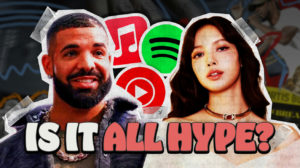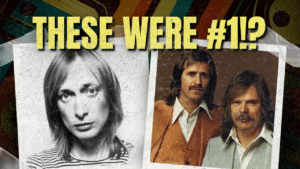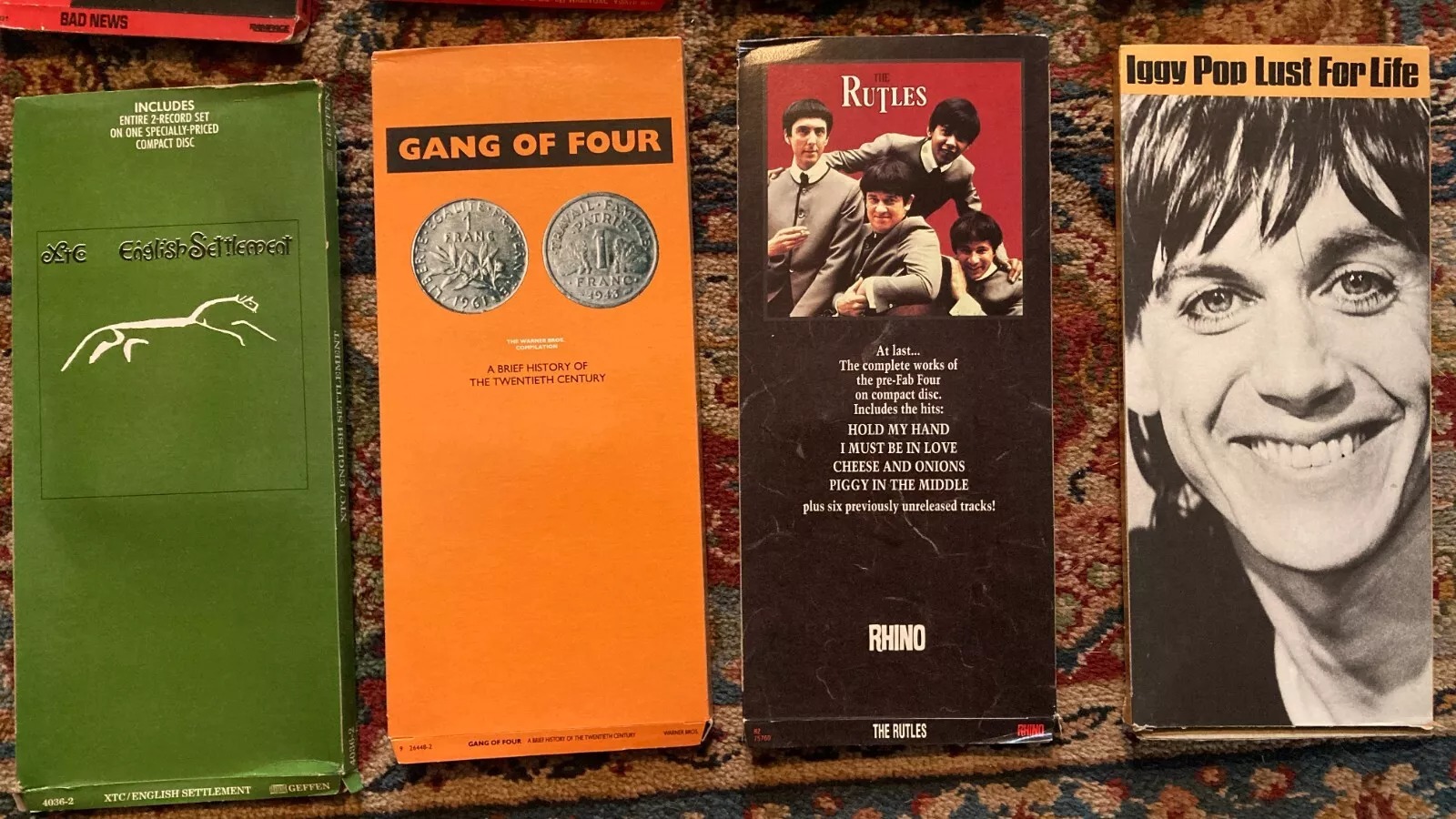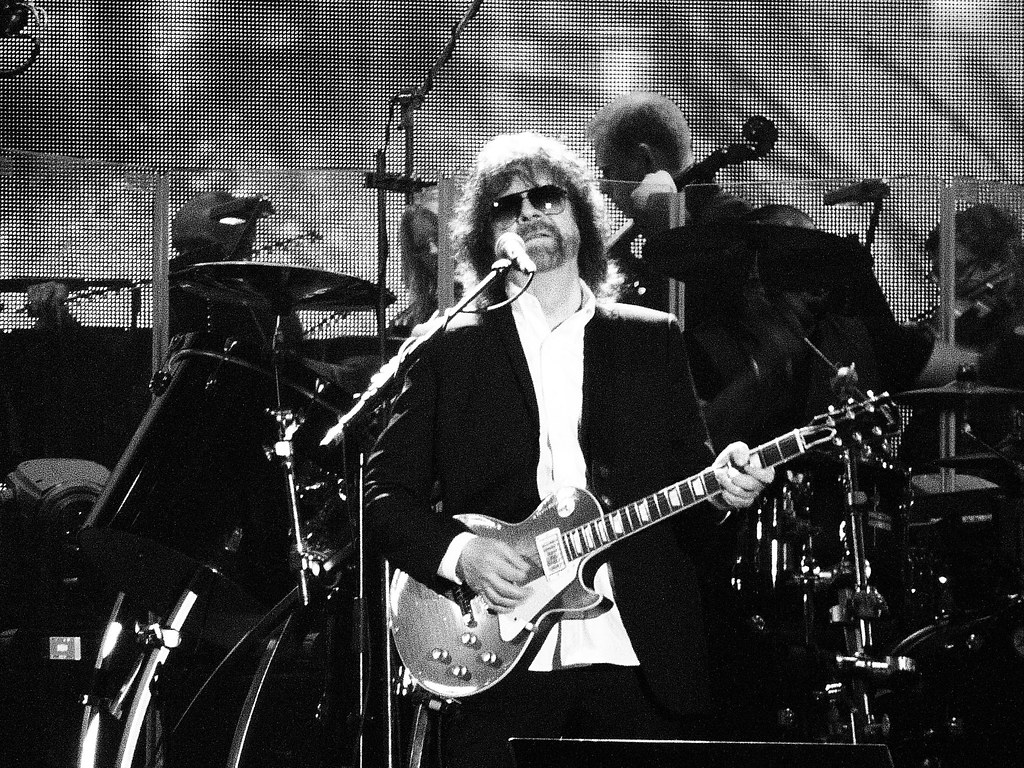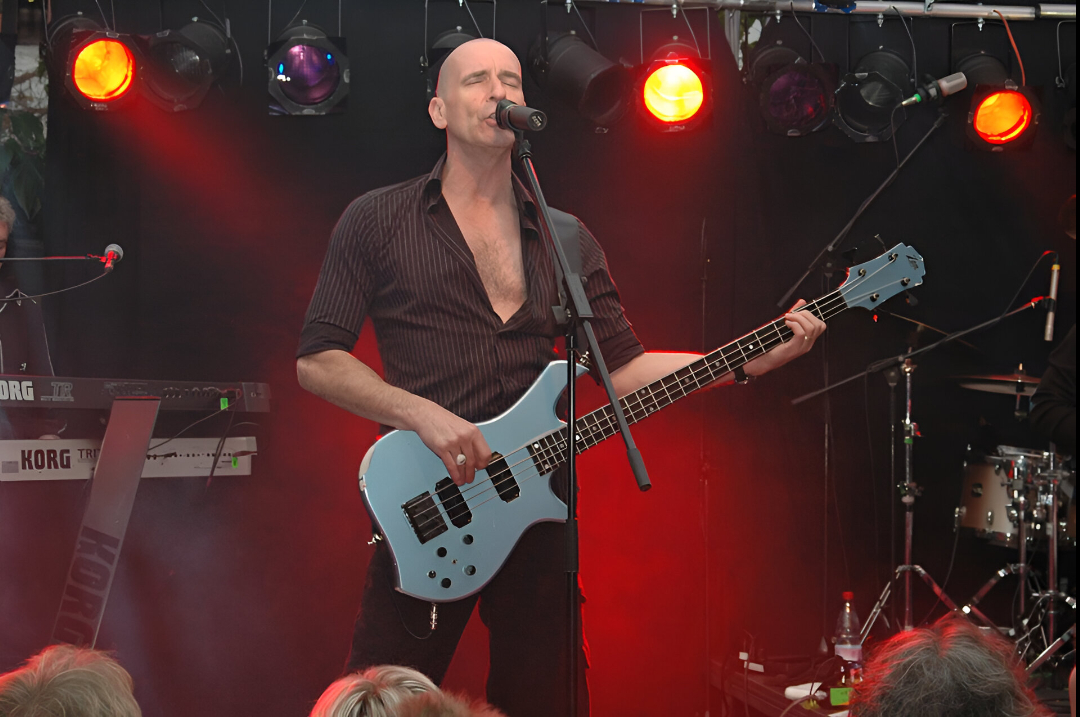Video podcasting has become increasingly popular, with many creators looking to build professional home studios without breaking the bank. Whether you’re starting a new show or upgrading your current setup, having the right equipment and layout can transform a simple room into a compelling broadcast space. The combination of the best studio equipment, proper lighting, and thoughtful design allows creators to produce content that rivals professional studios, all while maintaining a comfortable and practical workspace. The key is understanding which essential elements deserve investment and how they work together to create a cohesive recording environment.
A well-planned audio chain, from microphone selection to recording devices, ensures crystal-clear sound that engages listeners. Strategic lighting placement and camera settings help deliver polished visuals that complement the audio experience. The studio’s physical layout and furniture choices play crucial roles in maintaining comfort during long recording sessions. Organization and consistent equipment settings streamline the recording process, allowing creators to focus on content rather than technical adjustments. This guide walks through the essential equipment and design tips to create a professional-looking podcast studio in a small space, making it accessible for beginners.
This content may contain affiliate links. If you wish to support us and use these links to buy something, we may earn a commission.
14. Essential Microphone Setup

Professional podcasters recognize the Shure MV7 as a cornerstone microphone for home studio setups, offering broadcasting-quality audio at an accessible price point. You will find dual connectivity options with both XLR and USB interfaces, though the XLR connection delivers superior audio mixing capabilities and future-proofs your setup. The microphone excels at capturing clear vocals while rejecting background noise, making it ideal for home recording environments. When you pair it with the RK 345 windscreen, you eliminate unwanted plosives and maintain professional sound quality throughout your recordings.
13. Choosing the Right Boom Arm

While adjustable boom arms like the Rode PSA1 are common, they can obstruct the view during recordings. Instead, opting for desktop stands like the DS1 provides a cleaner look and keeps the focus on the conversation. This compact setup is perfect for small spaces. You gain a cleaner, more professional appearance in your video frame by eliminating the visual clutter of traditional boom arms. The DS1’s weighted base provides rock-solid stability while maintaining a compact footprint perfect for limited desk space. We recommend this solution for creators who prioritize both audio quality and visual presentation in their content.
12. Incorporating a TV for Visuals

Modern podcast studios benefit significantly from including a dedicated display for visual content sharing. You can transform your podcast’s production value by incorporating a TV that displays relevant graphics, videos, or supporting content during recordings. The integration of a Google Chromecast enables seamless wireless content sharing from multiple devices, streamlining your workflow during live recordings. This setup creates engaging visual elements that complement your audio content while maintaining a professional studio appearance.
11. Audio Setup with a Mixer

The Behringer 1204FX mixer stands as an essential hub for professional podcast audio management. You gain complete control over four microphone inputs, auxiliary sources, and monitoring options through its intuitive interface. The mixer provides essential features including per-channel EQ adjustment, effects processing, and independent headphone monitoring capabilities. Professional podcasters appreciate this mixer’s reliability and clean sound quality across all input channels.
10. Recording Virtual Guests

The Audio-Technica ATR 2x USB adapter revolutionizes remote guest integration for podcast recordings. You connect remote participants directly into your mixing board, maintaining pristine audio quality throughout the conversation. The adapter handles latency compensation automatically, creating seamless interaction between hosts and guests. This tool proves essential for podcasters who regularly feature remote interviews or co-hosting arrangements.
9. Using a Portable Recorder

The Zoom H6 recorder serves as the cornerstone of reliable podcast recording setups. You capture up to six separate audio tracks simultaneously, allowing for precise post-production control. The recorder’s built-in limiters and compressors protect your audio from unexpected peaks while maintaining professional sound quality. Recording at 24-bit/96kHz ensures your content meets modern streaming platform requirements.
8. Power Management for Recording

Strategic power management prevents recording interruptions and protects your content. You eliminate battery anxiety by connecting a portable power bank to your Zoom H6. The setup allows for extended recording sessions without monitoring battery levels. Professional podcasters use this configuration to ensure reliable operation during lengthy interviews or group discussions.
7. Headphone Setup for Monitoring

The Behringer HA400 headphone amplifier delivers crucial monitoring capabilities for podcast hosts and guests. You control individual volume levels independently, ensuring comfortable monitoring levels for each participant. The amplifier provides clean, accurate audio reproduction essential for maintaining proper speaking levels and monitoring audio quality. This setup proves invaluable for maintaining professional sound throughout recording sessions.
6. Designing the Studio Space

Strategic studio design enhances both audio quality and visual presentation for video podcasts. You create professional aesthetics through carefully chosen backdrops that complement your content style. The space benefits from sound-absorbing materials that improve audio clarity while maintaining visual appeal. Personal touches like curated bookshelves add authenticity to your set without compromising professional standards.
5. Choosing Comfortable Furniture

Proper studio furniture directly impacts recording quality and host comfort during long sessions. You need a sturdy table at proper waist height (28-30 inches) to maintain good posture and microphone positioning. Ergonomic stools with adjustable height settings allow natural conversation positioning while supporting proper posture. The furniture layout should prioritize easy access to controls and clear sightlines between participants.
4. Lighting for Video Quality

The Godox SL-60W provides professional-grade key lighting essential for video podcasting. You achieve even facial illumination through its adjustable brightness and beam angle controls. RGB accent lights create depth and visual interest in the background while maintaining a professional atmosphere. Professional podcasters position the key light at a 45-degree angle above eye level for optimal results.
3. Camera Setup for Recording

The Sony A6400 delivers broadcast-quality video with reliable autofocus performance for podcast recording. You capture crisp 4K footage with natural skin tones through its advanced color science and sensor technology. The camera includes continuous power options through dummy batteries, eliminating recording interruptions. Professional podcasters value its low-light performance and compact form factor.
2. Consistent Camera Settings

Saving consistent camera presets ensures uniform quality across all episodes. You maintain professional standards by locking in key settings: 1/50 shutter speed, f/2.8 aperture, and ISO 400 for standard lighting conditions. The camera stores multiple custom presets for different recording scenarios. These standardized settings streamline setup time and maintain consistent production quality.
1. Final Thoughts on Podcasting Setup

Building a professional podcast studio requires thoughtful equipment selection and configuration. You create engaging content through the strategic integration of audio, video, and lighting components. The studio environment should reflect your content while maintaining professional production standards. Modern podcast studios balance technical requirements with practical usability for consistent content creation.