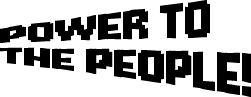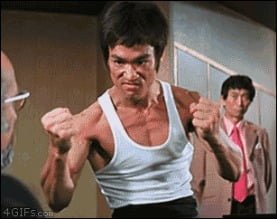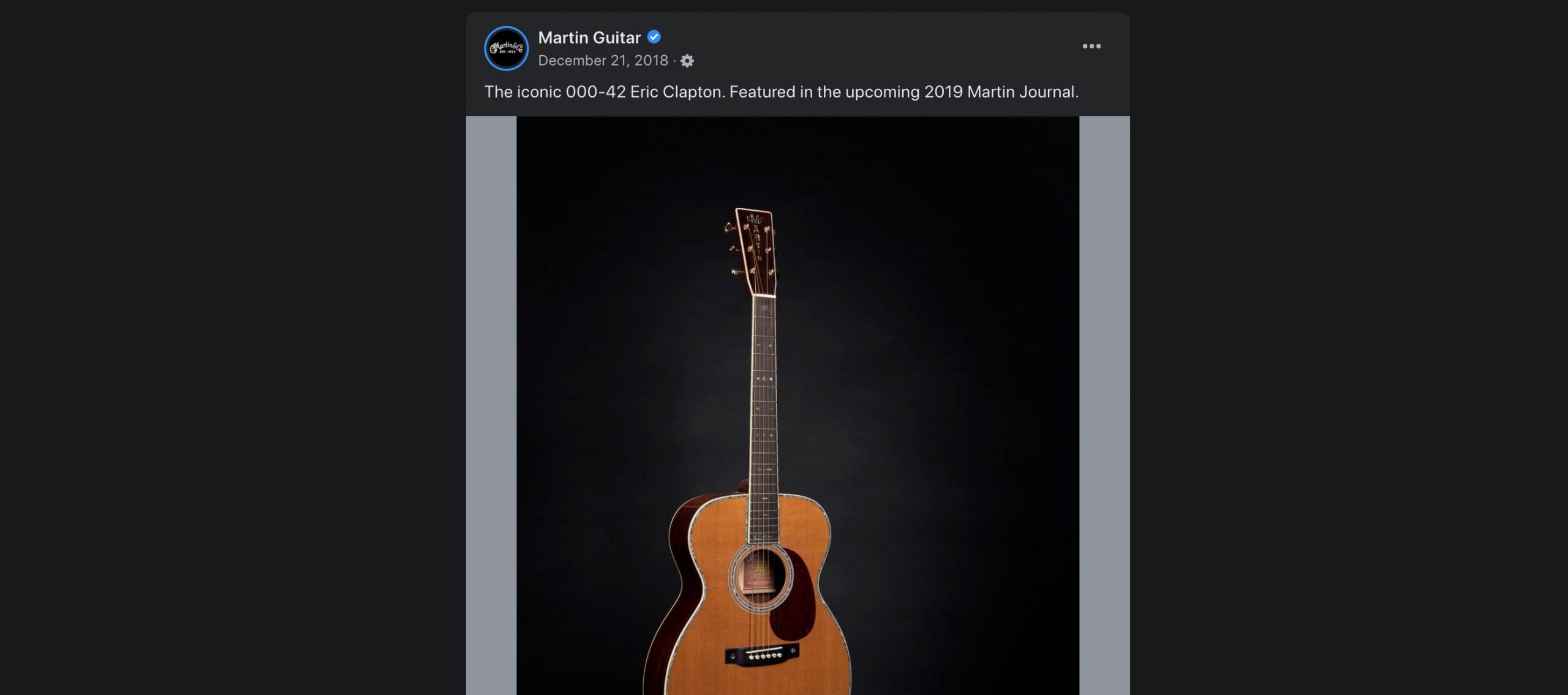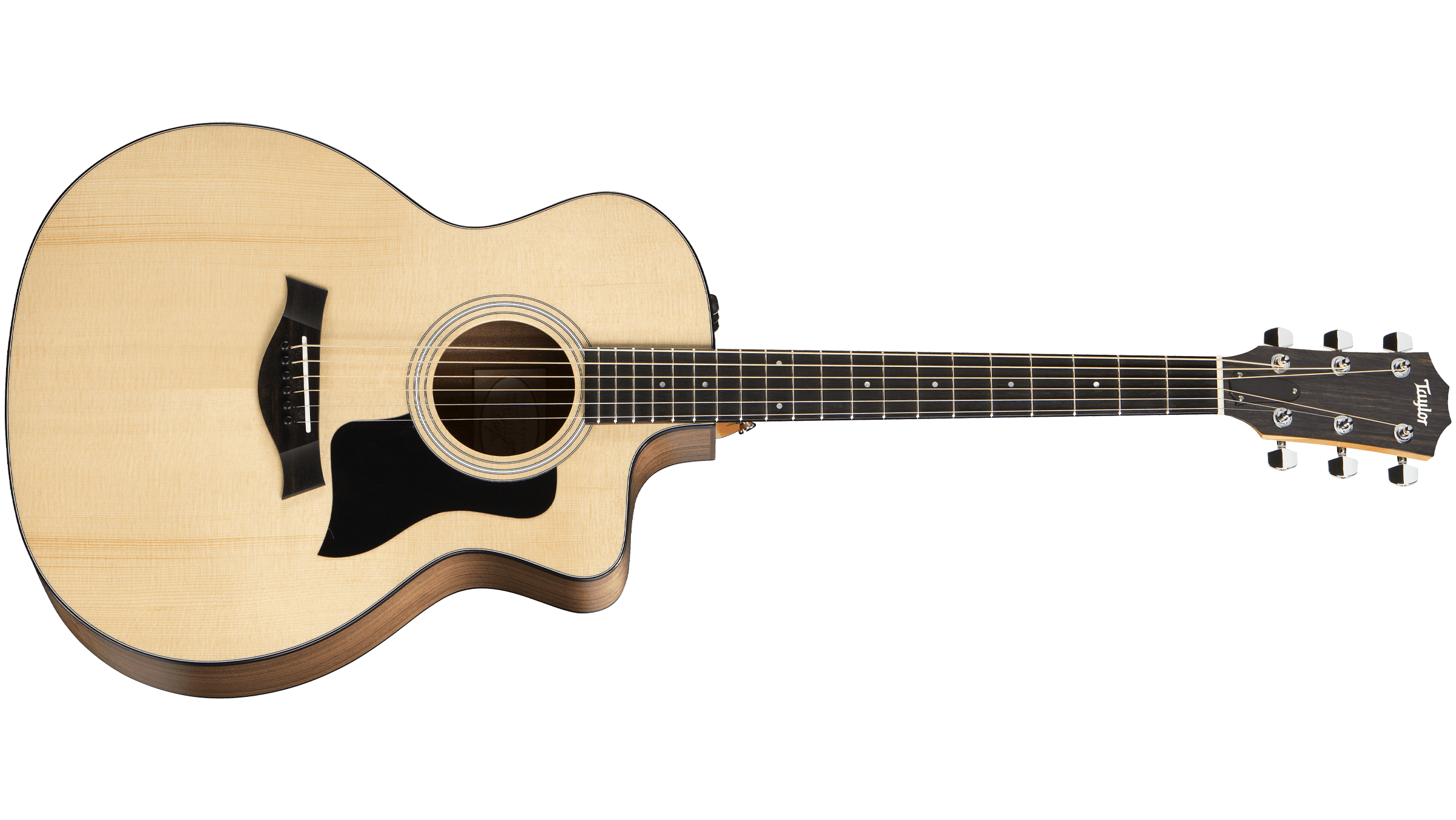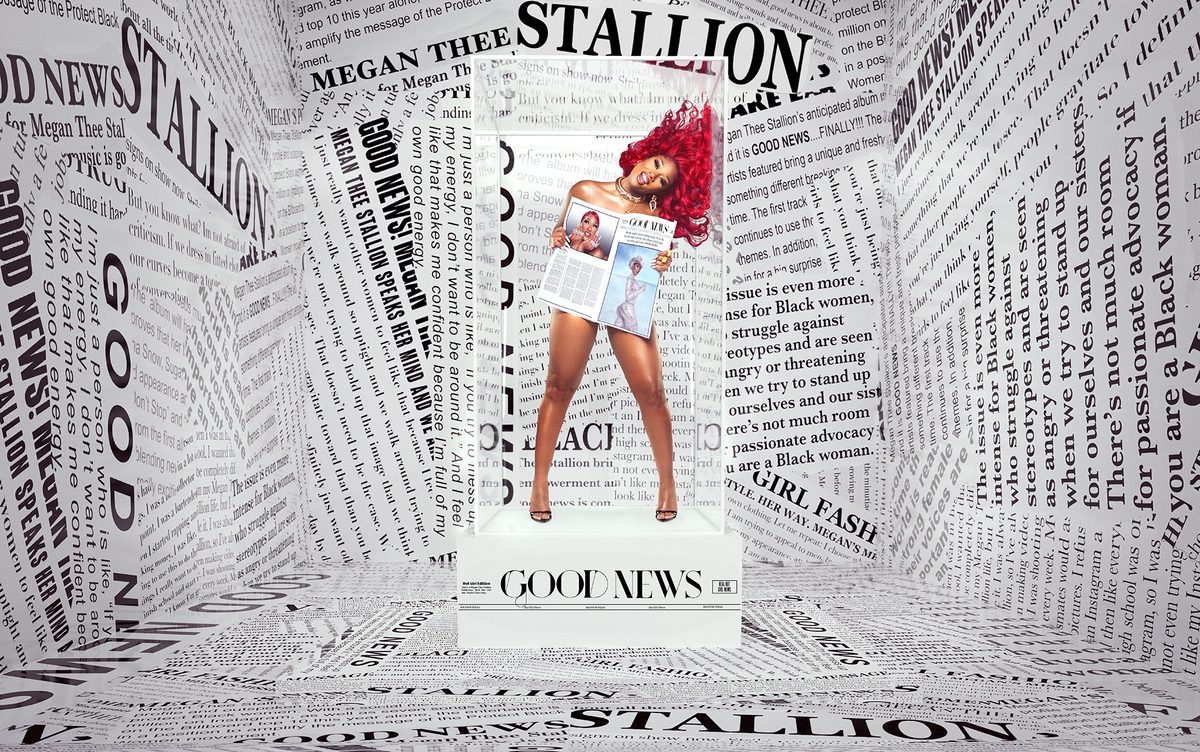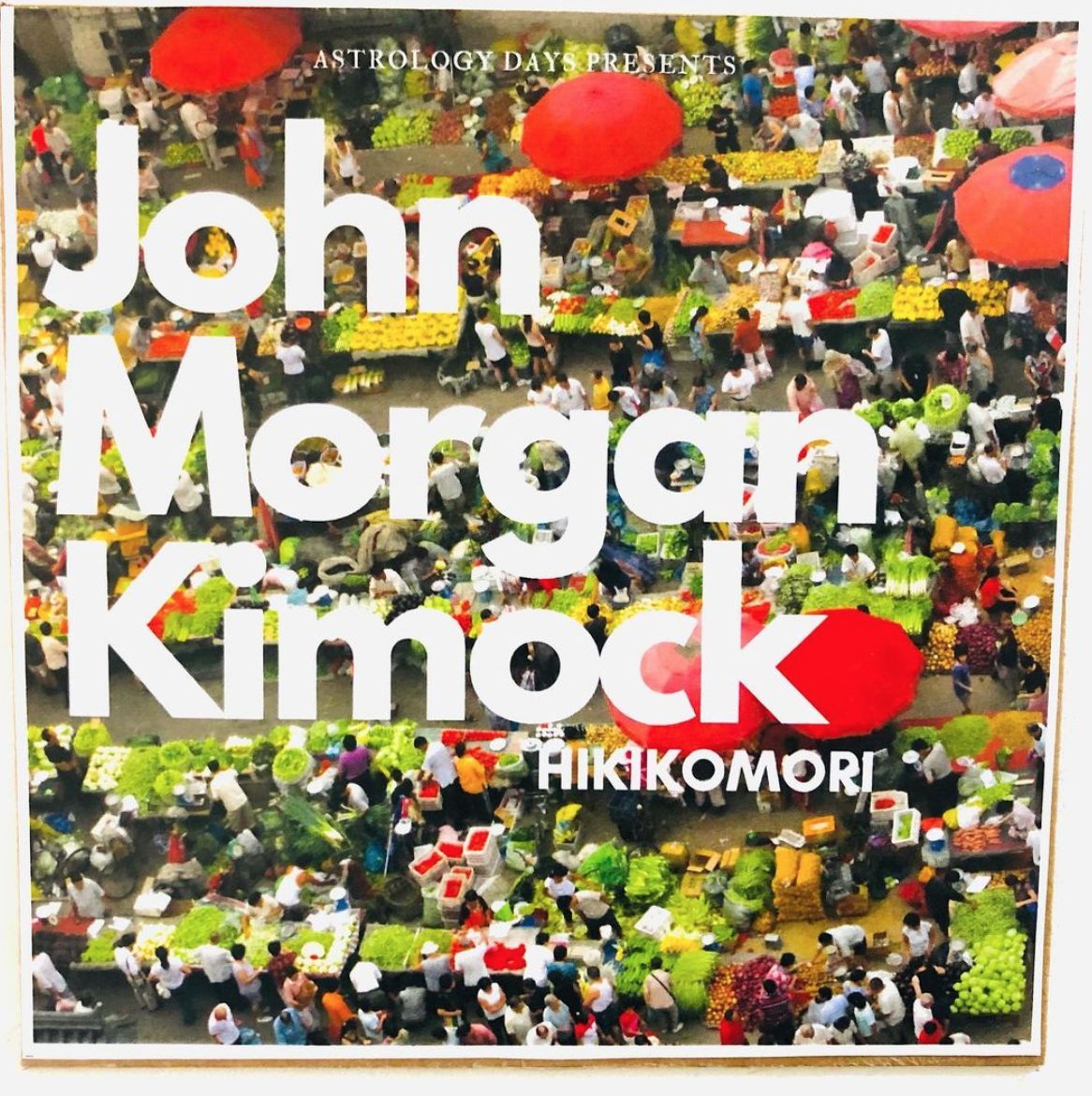KEY TAKEAWAYS
- Connecting a guitar to a computer is necessary when recording with a DAW or when using PC-based effects plugins.
- You can use a USB microphone or an XLR microphone to transmit the signal to your computer. Connect via the USB port or mic inputs.
- Another option is to go straight into a direct box or dedicated audio interface. Going with an electric guitar and a guitar amp is another option.
If you are new to music recording, you may wonder how to connect a guitar to a computer. The best guitars, after all, require a physical connection of some type to access many features inherent to a computer. So why connect the best acoustic guitars to a computer, and what are the various methods to do so? Keep reading to find out.
Why Connect a Guitar to a Computer?
If you want to record acoustic guitar, tune on your PC, or experiment with various sound-altering plugins, you need to connect to a computer. Making a valid connection is the first step to learning how to record guitar on GarageBand and other digital audio workstations (DAWs.) In other words, you need to learn how to mic an acoustic guitar or how to connect it directly. Once you are comfortable with these concepts, you can move on to learning how to mix an acoustic guitar.
How to Connect an Acoustic Guitar to a PC
There are various methods to connect an acoustic guitar to a computer, depending on the design of the guitar itself and the input options available within your setup.
Use a Microphone
You can use a microphone in a variety of ways to transport your audio signal from the guitar to the computer for further processing. If you want to go ultra-simple, choose a USB mic and plug it right into one of your computer’s ports. For more advanced sound quality and control options, purchase a dedicated audio interface and plug the microphone into that using a standard XLR cable. You can also go from the microphone to an external preamp or compressor and then to the interface. It is truly up to you.
Go Straight In
You need a DI box (direct interface) or an audio interface to get this done, as well as a pickup, but going straight into the computer is an extremely efficient way to solve this problem. Here is how it works. Take a standard guitar cable and go from your guitar’s pickup to the DI or audio interface. Adjust the volume to taste. That is pretty much all there is to it, but be aware that this method is not for regular acoustic guitars that lack a pickup.
Use a Mixer
In some cases, you may be able to plug directly into a standalone mixer that is, in turn, connected to your computer.
Guitar Connections FAQs
How do I connect an electric guitar to a computer?
Plugging an electric guitar with an electrical signal into a computer is similar to when using an acoustic. Connect to a USB interface to transmit digital signals to your digital audio workstation and let the sound card do the rest.
How do you control your effects and tones?
To control your effects on your guitar amp or plugins, such as Amplitube 4, make sure you are using the correct guitar amplifier or microphone input, and then follow the instructions. An expression pedal also helps in some scenarios.
How do I choose an interface?
Choose based on personal preference but look for multiple connection options, including a USB port for a USB cable, XLR ports, line-in ports, and more. These will allow you to connect a guitar amp, a guitar cable, an electro-acoustic guitar, and various mobile devices.
Summary
NA
https://www.wikihow.com/Plug-a-Guitar-Into-a-Laptop
https://support.apple.com/guide/garageband/connect-an-electric-guitar-gbnd5093bc02/mac
https://support.soundtrap.com/hc/en-us/articles/205506232-How-to-connect-my-guitar-to-my-computer
https://www.youtube.com/watch?v=v4-KBxMRKdE
https://www.bax-shop.co.uk/blog/guitars/how-can-i-connect-a-guitar-to-a-computer/
STAT
“To avoid unwanted feedback, you should usually turn off monitoring when you’re not playing or singing. Using headphones rather than speakers to listen to your projects can also help eliminate feedback.” (source)
TIP: If using a microphone, experiment with mic placement to get the best sound.